In the digital age, where websites and applications are primary interfaces for businesses and services, ensuring that these platforms are accessible to all users, including those with disabilities, is paramount. The Web Content Accessibility Guidelines (WCAG) serve as a cornerstone for developing and assessing digital accessibility. This article delves into the importance of WCAG, offers a roadmap for assessing and enhancing user experience (UX) through compliance, and explores how adhering to these guidelines not only meets legal requirements but also enhances overall user satisfaction.
Introduction to WCAG and Its Importance
The Web Content Accessibility Guidelines (WCAG) are developed through the World Wide Web Consortium (W3C), aimed at providing a single shared standard for web content accessibility that meets the needs of individuals, organizations, and governments internationally. WCAG compliance is crucial not only for ethical reasons and enhancing UX but also for legal compliance, as many countries have adopted these guidelines into their laws. At its core, WCAG focuses on making web content more accessible to a wider range of people with disabilities, including visual, auditory, physical, speech, cognitive, language, learning, and neurological disabilities. The importance of WCAG can be seen as twofold: it helps organizations reach a broader audience and ensures a positive, inclusive web experience for all users.
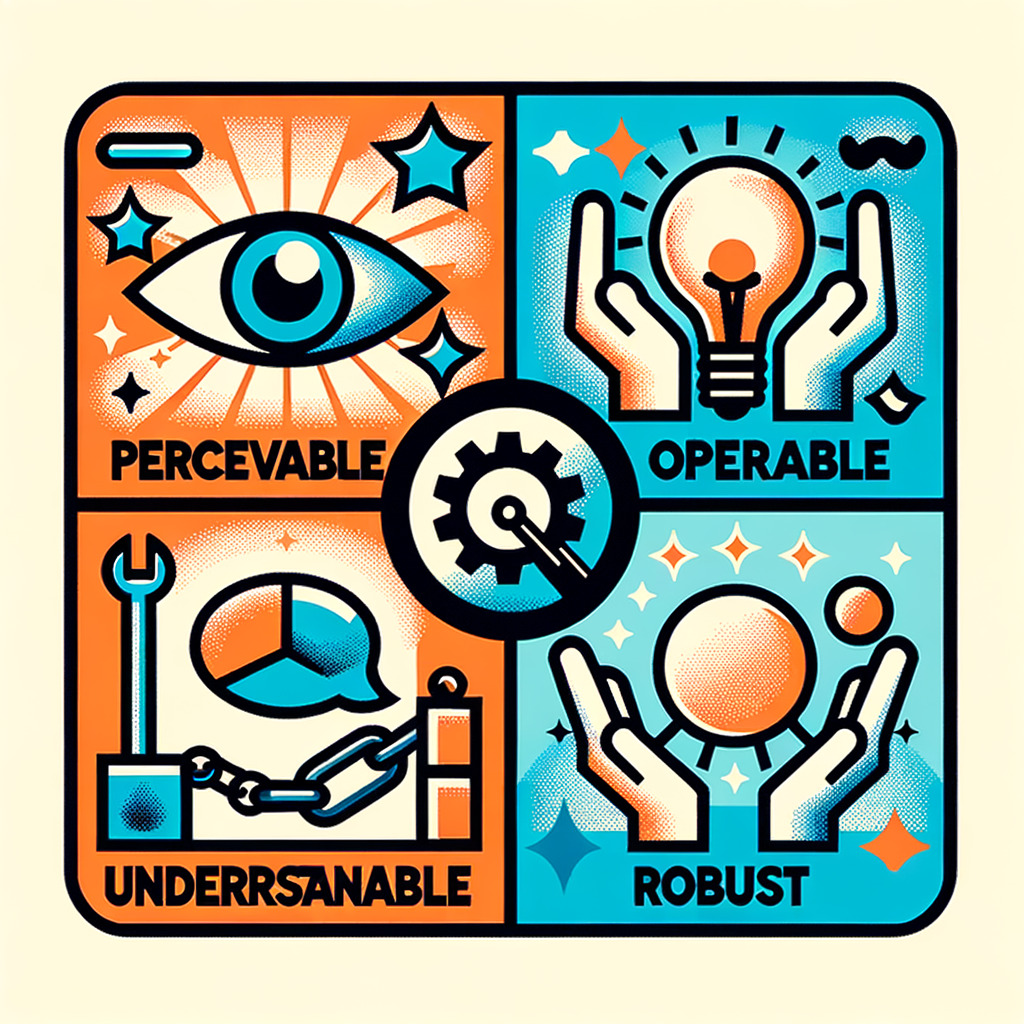
Assessing Your Current UX for WCAG Compliance
To begin enhancing a website’s UX through WCAG compliance, one must first assess the current level of accessibility. This assessment involves a comprehensive review of your website’s content, structure, and navigation systems through the lens of accessibility. Tools such as the WAVE Web Accessibility Evaluation Tool or Google’s Lighthouse can help identify areas where your website may fail to meet WCAG standards. Interviews with users who have disabilities can also provide invaluable insights into their experiences and the challenges they face. This step is crucial for setting a benchmark from which improvements can be made.
Key Principles of WCAG: Perceivability and Operability
WCAG is built around four foundational principles that guarantee that users can access and use web content. Focusing on ‘Perceivability‘ and ‘Operability,’ these principles are essential for a compliant UX design. Perceivability ensures that information and interface components are presentable to users in ways they can perceive. This may involve providing text alternatives for non-text content or creating content that can be presented in different ways without losing information. Operability, on the other hand, means that interface components and navigation must be operable by all users. This principle addresses the need for all functionality to be accessible via keyboard and providing users enough time to read and use content.
Implementing WCAG: Techniques and Tools
Implementing WCAG standards into a website’s UX design requires both strategic planning and the use of specific tools and techniques. For instance, automated accessibility testing tools like Axe or AccessiBe can help developers identify and resolve compliance issues during the development phase. Manual testing, including the use of screen readers and keyboard-only navigation by accessibility experts, is also crucial. Moreover, adopting semantic HTML5 and ARIA (Accessible Rich Internet Applications) roles enhances content accessibility and supports screen readers and other assistive technologies effectively.
Testing for WCAG Compliance: Best Practices
Regular testing is key to maintaining WCAG compliance and should be integrated into the overall design and development lifecycle. Best practices in testing for WCAG compliance include a combination of automated testing, user testing with participants who have disabilities, and expert reviews. Each type of testing addresses different aspects of accessibility and can provide a more comprehensive view of potential usability issues. Documentation of issues and remediation steps taken is also crucial and can aid in compliance verification and continuous improvement processes.

Beyond Compliance: Enhancing UX Through WCAG
While WCAG compliance is often seen as a requirement, it should also be viewed as an opportunity to enhance overall UX. Accessible design is good design, often leading to innovations that benefit all users. For example, captioning and audio descriptions can aid users in noisy environments or those who are not native speakers. Furthermore, consistent navigation and thoughtful design can improve the experience for users with cognitive disabilities and also enhance the usability for everyone, underscoring the broad benefits of integrating accessibility deeply into UX design practices.
Adhering to WCAG not only broadens access to your digital platforms but also significantly enhances the user experience for all visitors. By assessing current compliance, understanding and implementing key principles, and continuously testing for adherence, organizations can ensure their digital content is both inclusive and optimized for user engagement. Ultimately, WCAG compliance is not just about meeting standards but about embracing inclusivity and enhancing user interaction in the digital sphere.


